Computer memory, also known as primary memory or main memory, is key for storing data and programs. It’s a volatile memory, losing its contents when the computer turns off. This memory is vital for computer systems, helping the processor with calculations and instructions.
Computer memory holds data and programs ready for use. Terms like main memory, primary memory, and computer memory are often used the same way. It’s where the computer stores data and programs for the processor to use. In this article, we’ll look into main memory basics, including its definition, types, and characteristics.

Main memory is a key part of computer systems. It’s important to understand its role to see how computers function. Main memory provides quick access to data and programs for the processor. We’ll discuss the different types of main memory, like RAM and ROM, and their features.
Key Takeaways
- Main memory, also known as primary memory, is a critical component of computer systems.
- Computer memory stores information, such as data and programs, for immediate use in the computer.
- Main memory is a volatile memory technology, meaning that its contents are lost when the computer is powered off.
- The primary function of main memory is to provide quick access to data and programs for the processor.
- Understanding main memory is essential for appreciating how computers work and for optimizing computer performance.
- Main memory, primary memory, and computer memory are terms often used interchangeably.
Understanding Main Memory Fundamentals
Main memory is key in computer architecture, affecting system performance. It’s faster than mass storage but more expensive. Main memory holds data the CPU can access directly.
Main memory’s key traits are volatility and speed. Volatile memory loses data without power, while non-volatile keeps it. Speed is vital for system performance. Memory characteristics like capacity and access time are important for different uses.
In computer architecture, main memory is central to system design. The main memory fundamentals impact performance, power use, and cost. Knowing these basics is vital for efficient system design. Here are some main memory aspects:
- Capacity: The total data main memory can hold.
- Access Time: How long it takes for the CPU to get data from main memory.
- Data Transfer Rate: How fast data moves between main memory and the CPU.

Understanding main memory is key for better system design. Its traits like volatility and speed are critical for system performance. As tech advances, main memory’s role will grow even more.
| Memory Type | Capacity | Access Time |
|---|---|---|
| RAM | Up to 64 GB | Approximately 60-100 nanoseconds |
| ROM | Up to 1 GB | Approximately 100-200 nanoseconds |
The Evolution of Main Memory Technology
The evolution of main memory technology has seen big steps forward. It started with vacuum tubes and now we have modern semiconductor memory. The ENIAC, the first electronic programmable digital computer, used thousands of vacuum tubes for data storage.
Some important moments in main memory technology’s history include:
- The rise of magnetic-core memory, which was the main memory type until MOS semiconductor memory came along in the 1960s.
- The first semiconductor memory, a flip-flop circuit using bipolar transistors, was introduced in the early 1960s.
- MOS memory was developed, bringing better performance, lower costs, and less power use than magnetic core memory.
Main memory technology has kept improving. New technologies like dynamic random-access memory (DRAM) and silicon-gate MOS integrated circuit technology have been introduced. Today, over 90% of computer memory in PCs and servers is DDR4 SDRAM.

The table below shows the main developments in main memory technology’s evolution:
| Year | Development | Description |
|---|---|---|
| 1932 | Drum memory | Invented by Gustav Tauschek |
| 1947 | Magnetic core memory | Patented by Frederick Viehe |
| 1961 | First semiconductor memory | Introduced by Texas Instruments |
| 1964 | MOS memory | Developed by John Atalla |
Types of Main Memory of Computer
There are several types of main memory to choose from, like RAM, ROM, and cache memory. Each has its own special features and benefits. For instance, RAM is a type of memory that holds data temporarily. ROM, on the other hand, keeps data even when the power is off.
RAM lets you run many programs at once but loses data when the power goes off. ROM keeps data safe without power and is great for storing permanent information. Cache memory is a quick, small memory that stores data you use often, making your system faster.
Here are some key differences between these types of main memory:
- RAM: volatile, temporary storage
- ROM: non-volatile, permanent storage
- Cache memory: small, fast storage for frequently used data
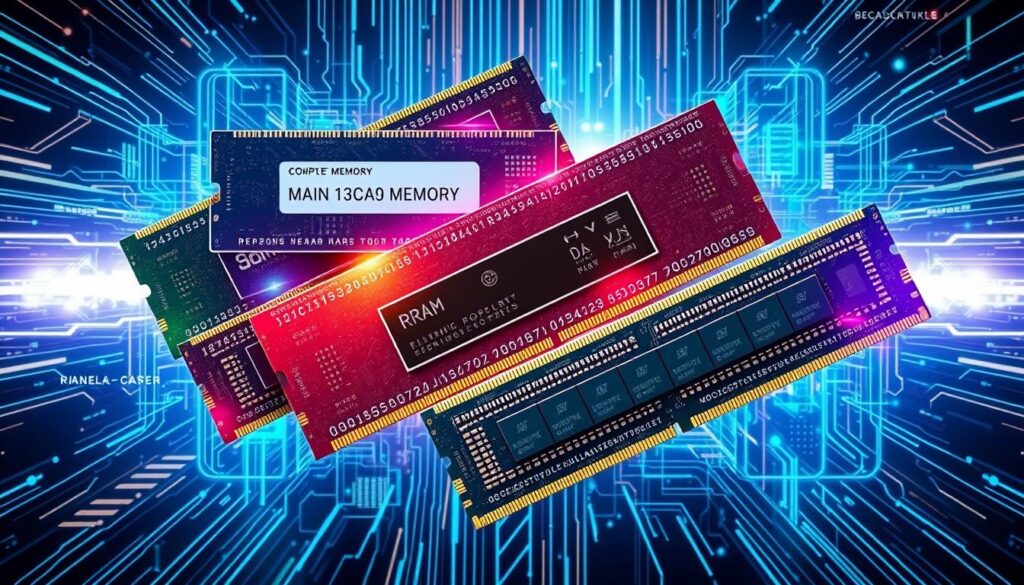
Adding more RAM can really boost your system’s performance, which is great for heavy tasks. Using cache memory also speeds up data access. Knowing about these memory types helps you choose the right one for your computer.
| Type of Main Memory | Characteristics | Advantages |
|---|---|---|
| RAM | volatile, temporary storage | improves multitasking efficiency |
| ROM | non-volatile, permanent storage | retains data even without power |
| Cache memory | small, fast storage for frequently used data | optimizes access times for frequently used data |
How Main Memory Works
Main memory operation is a complex process. It involves storing and retrieving data. Memory access is key, as it lets the computer get data from memory cells using binary addresses. The memory management system makes sure data is stored and retrieved well. It also lets multiple programs run at the same time without problems.
The main memory operation has several important steps:
- Data is stored in memory cells, which are accessed using binary addresses.
- The computer’s arithmetic/logic unit (ALU) performs calculations and logical operations on the data.
- The results are stored in registers, which serve as temporary storage areas for instructions and data.
- The memory management system ensures that data is stored and retrieved efficiently, and that multiple programs can run simultaneously without conflicts.
In terms of memory management, the operating system is very important. It decides when items load into RAM and when to remove them. This helps the computer run smoothly and efficiently.

| Memory Type | Description |
|---|---|
| RAM (Random Access Memory) | Volatile memory that stores data temporarily while the computer is running. |
| ROM (Read-Only Memory) | Non-volatile memory that stores permanent data, such as the computer’s BIOS. |
Understanding main memory is key. It shows how complex and important it is for computer architecture. It includes storing and retrieving data, memory access, and memory management.
Memory Addressing and Organization
Memory addressing is how we assign a unique address to each memory spot. This lets the system store and get data easily. It’s key to how data is handled in the system. The memory hierarchy, with its different levels, plays a big role in this.
The memory hierarchy helps speed up data access. Faster memory types, like registers, have less storage but are quicker. Slower types, like hard disk drives, hold more but take longer. This mix helps systems balance speed and cost.
Knowing about memory addressing and organization is important for making better computer systems. Memory management units help manage this process. They make sure data is stored and accessed safely and efficiently. By understanding these concepts, developers can make systems that work better and faster.

The table below shows the memory hierarchy levels, their speeds, and how much they can hold:
| Memory Level | Access Time | Storage Capacity |
|---|---|---|
| Registers | 1-2 clock cycles | 16-64 bits |
| Cache Memory | 2-10 clock cycles | 16 KB-16 MB |
| Main Memory (RAM) | 10-100 clock cycles | 1 GB-64 GB |
| Secondary Storage (HDD) | 5-10 ms | 1 TB-16 TB |
In summary, memory addressing and organization are key in computer design. Knowing the memory hierarchy helps improve system performance and cost. By mixing fast and slow memory, systems can balance speed and cost, making data access efficient.
RAM Technologies and Variations
RAM technologies have changed a lot over time. Different types of RAM have come out to meet various needs. Memory types like SRAM and DRAM are the main kinds. SRAM is quicker but pricier, while DRAM is slower and cheaper.
Important RAM technologies include Double Data Rate SDRAM (DDR SDRAM) and Graphics DDR (GDDR) memory. DDR SDRAM moves data twice in one clock cycle. GDDR memory is for better performance and uses less power. RAM variations like DDR2, DDR3, DDR4, and DDR5 have also come out. They boost data speeds and cut down on power use.
Here are some key traits of different RAM technologies:
- SRAM: faster, more expensive, and needs several transistors to keep one bit of data
- DRAM: slower, cheaper, and uses just one transistor per bit
- DDR SDRAM: can move data at speeds up to 133 MHz, almost doubling SDR SDRAM’s bandwidth
- GDDR7: the newest Graphics DDR memory, made for better performance and less power use

The table below shows how different RAM variations compare:
| RAM Type | Speed | Power Consumption |
|---|---|---|
| DDR2 | up to 800 MHz | higher |
| DDR3 | up to 1600 MHz | lower |
| DDR4 | up to 3200 MHz | lower |
| GDDR7 | up to 16 Gbps | lower |
Memory Performance Metrics
When we talk about a computer’s memory, we look at several important metrics. These metrics help us see how well the system works. They include access time, transfer rate, and bandwidth. Knowing these helps us make our system faster and more efficient.
The access time is how long it takes to get data from memory. A shorter time means better performance. The transfer rate shows how much data moves between memory and the system. A higher rate means data moves faster, making the system work better. Bandwidth is also key, as it’s the maximum data transfer between memory and system.
Key Performance Metrics
Here are the main metrics for memory performance:
- Access time: The time it takes for the system to access and retrieve data from memory.
- Transfer rate: The amount of data that can be transferred between the memory and the system in a given time.
- Bandwidth: The maximum amount of data that can be transferred between the memory and the system.
By focusing on these metrics, we can make our systems work better. This means faster data handling, more productivity, and a better user experience.

| Metric | Description | Importance |
|---|---|---|
| Access Time | The time it takes for the system to access and retrieve data from memory. | High |
| Transfer Rate | The amount of data that can be transferred between the memory and the system in a given time. | Medium |
| Bandwidth | The maximum amount of data that can be transferred between the memory and the system. | High |
Common Memory Issues and Solutions
Many computer users face memory issues that slow down their systems. These problems can come from physical damage, not matching hardware, too much data, or dust. Knowing the causes and fixing them with memory solutions is key.
Signs of memory trouble include slow performance with many apps open, frequent Blue Screen of Death (BSOD) errors, and apps crashing with ‘out of memory’ messages. Users can use tools like Windows Memory Diagnostic or Apple Hardware Test to find these issues. They can also use third-party software like MemTest86.

To fix memory problems, upgrading RAM is a good start, if you run lots of memory-hungry programs. Keeping your system clean is also important, as dust can harm RAM. Make sure new RAM fits your system and keep everything updated to avoid memory issues.
| Memory Issue | Solution |
|---|---|
| Insufficient RAM | Upgrade RAM |
| Dust accumulation | Regular cleaning |
| Incompatible RAM | Check compatibility before purchase |
Understanding memory issues and using memory solutions can greatly improve your computer’s speed. This helps avoid annoying errors and keeps your system running smoothly.
Memory Optimization Techniques
Using memory well is key for a computer’s speed. Too much memory use can slow it down a lot. To fix this, we use memory compression, virtual memory, and memory pooling. These methods help make our systems run better and solve memory problems.
Improving memory use is vital for better system performance and avoiding memory leaks. Memory leaks make programs use too much memory, causing slowdowns until they crash. Using memory compression and managing virtual memorycan solve these problems by using memory more wisely.
Key Optimization Methods
- Memory compression: reduces the amount of memory used by compressing data
- Virtual memory management: optimizes the use of virtual memory to improve system performance
- Memory pooling: allocates memory from a pool of available memory to reduce memory fragmentation
By using these memory optimization methods, we can make our systems run faster and avoid memory problems.
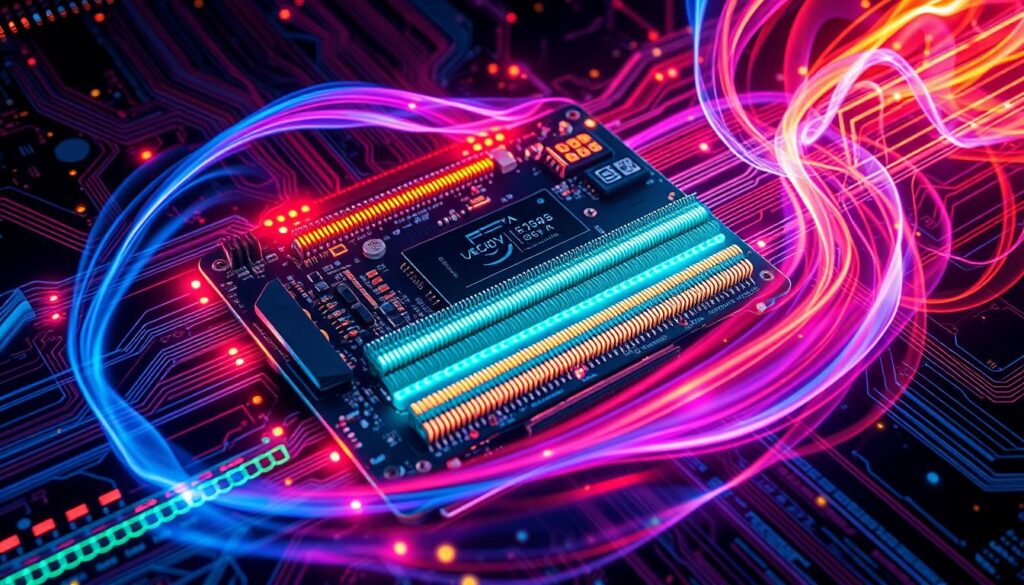
Impact of Memory on System Performance
The memory subsystem is key for quick data storage and retrieval, affecting system performance. The speed and amount of memory greatly influence task execution speed. A computer’s performance improves with more Random Access Memory (RAM).
Primary memory, like RAM, is volatile and loses data when power is off. Its speed matches the CPU’s clock speed, often in GHz. Cache memory, using Static Random Access Memory (SRAM), acts as a buffer. It makes main memory seem as fast as the top of the memory hierarchy, while being large and affordable.
Several factors affect system performance:
- Memory speed: Faster memory boosts system performance.
- Memory capacity: More primary memory reduces CPU accesses to secondary memory.
- Memory management: Efficient memory management improves CPU performance, avoiding extra overhead.
Systems with 8GB of RAM are basic for today’s tasks. Those with 16GB or more are best for demanding applications. Optimizing memory is key for better system performance.

In summary, memory speed and capacity are vital for system performance. Understanding memory’s impact and optimizing it can enhance system efficiency. By focusing on memory speed, capacity, and management, users can choose the best memory for their computers.
| Memory Type | Speed | Capacity |
|---|---|---|
| RAM | Several nanoseconds | Up to 64GB or more |
| Cache Memory | Faster than RAM | Smaller than RAM |
| Secondary Memory | Slower than RAM | Larger than RAM |
Memory Selection and Upgrades
Choosing the right memory is key to better system performance. Memory selection and compatibility are vital for smooth operation. We’ll explore what to consider for memory upgrades and how to make smart choices.
First, think about the type of RAM you need. For simple tasks and web surfing, 8GB is enough. But for gaming and creating videos, you might need up to 64GB. Make sure the RAM fits your system’s motherboard and operating system.
Compatibility Considerations
Before you upgrade, check your motherboard’s RAM limits. Also, your operating system might limit how much RAM you can use. Here are important compatibility points to keep in mind:
- RAM module type and specs
- Motherboard RAM size and setup limits
- Operating system RAM limits
Cost-Performance Analysis
It’s important to weigh the cost and benefits of memory upgrades. Below is a table comparing different RAM types and their performance:
| RAM Type | Performance | Cost |
|---|---|---|
| DDR3 | Low | Low |
| DDR4 | Medium | Medium |
| DDR5 | High | High |
In summary, picking the right memory and upgrades needs careful thought on compatibility and cost. Knowing these aspects helps users improve their system’s performance.

Future of Computer Memory Technology
The future of computer memory technology is changing fast. Emerging trends include new memory types like phase-change memory and spin-transfer torque magnetic recording. These aim to boost memory performance, efficiency, and capacity.
At Stanford, researchers have made a breakthrough. They’ve created a phase-change memory using GST467 alloy. This memory can keep its state for up to 10 years and works at low voltages. It could merge long-term storage with fast processing, saving energy.
These new memory technologies offer many benefits. They include:
- Improved performance and efficiency
- Increased capacity and density
- Reduced energy consumption
- Enhanced stability and reliability
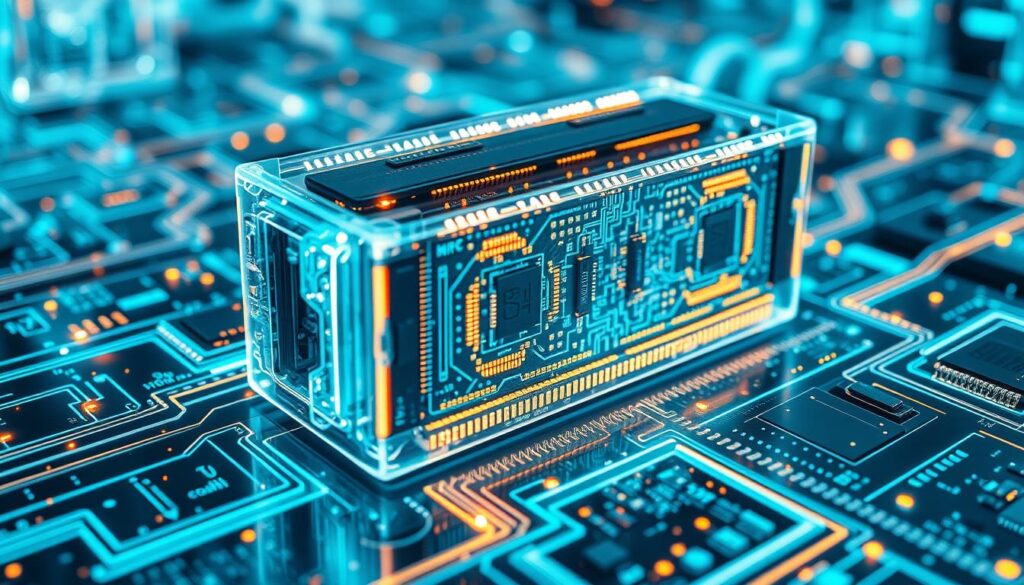
The future of memory looks bright. Many emerging trends and technologies are being developed. As memory technologyadvances, we’ll see better performance, efficiency, and capacity. This will open up new possibilities in AI, IoT, and big data.
| Memory Technology | Benefits |
|---|---|
| Phase-Change Memory | High performance, low power consumption |
| Spin-Transfer Torque MRAM | High endurance, low latency |
| Resistive RAM | High density, low power consumption |
Best Practices for Memory Management
Effective memory management is key for better system performance and less memory problems. By sticking to best practices, developers can make sure their apps work well and without issues. One important part of memory optimizationis avoiding memory leaks. These can use up to 20% of an app’s memory if not managed right.
To manage memory well, using tools like memory profiling tools and smart pointers in C++ is a must. These tools spot where memory is being used too much and stop bugs related to memory. Also, using memory pooling and garbage collection helps cut down on memory waste and makes apps run smoother.
Some best practices for memory management include:
- Optimizing memory allocation to reduce memory leaks
- Using memory profiling tools to identify memory usage bottlenecks
- Implementing memory pooling and garbage collection to reduce fragmentation

By following these best practices and using the right tools and methods, developers can make sure their apps are top-notch for memory management. This leads to better performance and a more reliable system.
| Memory Management Technique | Description |
|---|---|
| Memory Pooling | Reduces fragmentation by allocating memory from a pool of pre-allocated blocks |
| Garbage Collection | Automatically reclaims unused memory to prevent memory leaks |
Conclusion
Main memory is key in computer systems. As tech advances, we’ll see better memory. This includes more storage, faster speeds, and new ways to use memory.
Knowing how main memory works helps us make our systems better. It lets us get ready for what’s next in computing.
Looking forward, new tech like storage-class memory and virtualization will be important. These help main memory work better. By keeping up with these changes, we can make our computers more efficient and powerful.
The future of main memory looks bright. By embracing these advancements, we can achieve great things in technology.
FAQ
What is main memory, and why is it important in computer operations?
Main memory, also known as primary memory, is key in computer systems. It stores data and programs for the processor to use. Unlike other types of memory, its contents are lost when the computer turns off.
What are the key characteristics of main memory?
Main memory is volatile, fast, and has a lot of capacity. It’s a vital part of computers. Knowing how it works helps us understand computers better.
How has main memory technology evolved over time?
Main memory technology has seen big changes. It started with vacuum tubes and now uses semiconductor memory. Important steps include magnetic-core memory and integrated circuits.
What are the different types of main memory?
There are several types of main memory. Each has its own uses and benefits. These include RAM, ROM, and cache memory.
How does main memory work?
Main memory stores and retrieves data. It uses memory cells and binary addresses. Memory management units help manage this process.
What is the difference between physical and virtual addressing in memory?
Memory addressing is complex. It involves physical and virtual addressing. Memory hierarchy and management units also play a role.
What are the different types of RAM technologies and their characteristics?
RAM is essential for main memory. It includes SRAM, DRAM, and other types. Each has its own benefits and drawbacks.
What are the key performance metrics for memory?
Memory performance is measured in several ways. These include access time, transfer rate, and bandwidth. They help us understand how well memory works.
What are some common memory issues and how can they be addressed?
Memory problems can include leaks and corruption. Knowing the causes and solutions helps fix these issues. This improves system performance.
What are some memory optimization techniques?
Techniques like memory compression and virtual memory management can improve performance. They help reduce memory issues.
How does memory impact system performance?
Memory greatly affects system performance. Its speed and capacity are key factors. Optimizing memory is important for better performance.
What factors should be considered when selecting and upgrading memory?
Choosing and upgrading memory requires careful thought. Consider compatibility and cost-performance. This helps make informed decisions.
What are the emerging trends and future developments in computer memory technology?
Computer memory technology is constantly evolving. New developments and innovations are emerging. Understanding these trends gives insights into the future of computers.
What are the best practices for memory management?
Good memory management includes optimizing allocation and minimizing leaks. Using memory profiling tools also helps. These practices improve system performance and reduce issues.