The Central Processing Unit (CPU) is the heart of a computer. It controls everything and runs the operating system and apps. The CPU is a complex set of electronic circuitry that makes the computer work.
It executes instructions, manages data, and oversees other CPU components. This is all part of its role in CPU architecture. The CPU fetches instructions from memory and decodes them using its control unit.

The CPU’s functions are key to a computer’s performance. Understanding these functions helps us see why CPU architecture and components are so important. The CPU’s complex circuitry lets it handle many tasks, from simple to complex.
Key Takeaways
- The CPU is the primary component of a computer, acting as its control center.
- The CPU is responsible for executing instructions, managing data, and overseeing CPU components.
- CPU architecture is critical for the CPU’s ability to execute instructions and manage data.
- CPU components, like the control unit and arithmetic logic unit, work together to perform complex tasks.
- Instruction execution is a key function of the CPU, made possible by its ability to fetch and decode instructions.
- The CPU’s ability to manage data and oversee components is essential to its performance.
- CPU architecture and components are vital for the CPU’s wide range of tasks.
What is a Central Processing Unit (CPU)?
A CPU has several key parts, like the control unit, arithmetic logic unit, and memory unit. These parts work together to carry out instructions and handle data. The design of the CPU is key to a computer’s performance.
In computer systems, the CPU is vital for running instructions and processing data. Over time, CPUs have gotten faster and more efficient. This includes the creation of multicore processors and specialized CPUs for tasks like graphics and AI.

Basic Architecture of a CPU The CPU’s basic parts are the control unit, arithmetic logic unit, and memory unit. The control unit gets and decodes instructions. The arithmetic logic unit does math and logic tasks. The memory unit holds data and instructions.
The Evolution of CPUs CPUs have evolved a lot, making computers faster and more efficient. Today’s CPUs can handle many tasks, from simple math to complex logic.
Role in Computer Systems The CPU is essential for computer systems, allowing them to run instructions and process data. The design and evolution of CPUs have greatly improved computer systems, making them faster and more efficient.
The Core Central Processing Unit Functions
The Central Processing Unit (CPU) is the brain of a computer. It executes instructions, processes data, and manages memory. The CPU’s main job is to understand and follow instructions from software. This includes instruction executionand data processing.
The CPU also handles memory management. It controls data flow between different parts of the system. This includes main memory, cache, and input/output devices. Efficient memory management is key to system performance.
Modern CPUs have some important features:
- High clock speeds, ranging from 1GHz to 5GHz
- Multiple cores, typically between 2 to 8, which enhance multitasking capabilities
- Advanced cache memory layers, which facilitate faster access to data
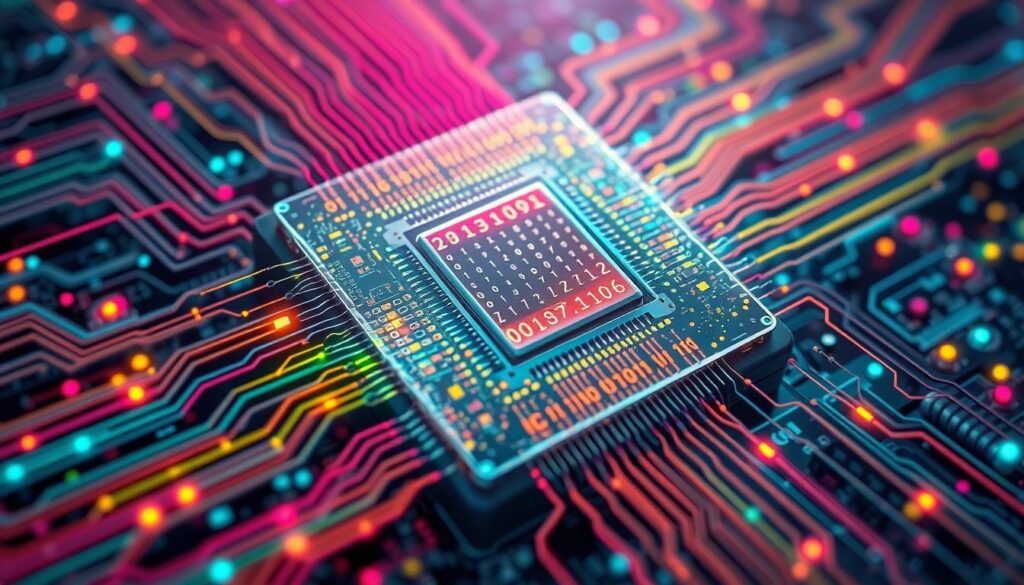
In summary, the CPU’s main tasks are instruction execution, data processing, and memory management. These tasks are vital for a computer’s performance. Advances in CPU technology have boosted processing speed, multitasking, and system efficiency.
| Feature | Description |
|---|---|
| Clock Speed | Ranges from 1GHz to 5GHz |
| Number of Cores | Typically between 2 to 8 |
| Cache Memory | Facilitates faster access to data |
Fetch and Decode Operations
The CPU works in a cycle called fetch-decode-execute. This cycle is key for running instructions in computer programs. The fetch cycle is the first part, where the CPU gets an instruction from memory. The program counter tracks the next instruction’s address, making processing smooth.
In the fetch cycle, the CPU does a few things. It copies the instruction’s address to the Memory Address Register (MAR). Then, the Control Unit (CU) sends a signal to read memory at that address. The instruction goes to the Memory Data Register (MDR) and then to the Instruction Register (IR). After that, the program counter moves to the next instruction.
The instruction decoding process is very important. It figures out what operation is needed and how many operands are required. The Control Unit (CU) decodes the instruction and sends out the control signals to carry out the instruction. The fetch cycle and instruction decoding are key to the CPU’s work, and they affect the system’s performance.

In short, the fetch cycle, instruction decoding, and program counter management are critical for the CPU. Knowing about these helps us understand how modern computers work efficiently.
Arithmetic and Logic Operations
The Central Processing Unit (CPU) does many things. It adds, subtracts, multiplies, and divides numbers. It also does logical things like compare and bitwise operations. These actions are key to how a computer works.
The Arithmetic Logic Unit (ALU) handles these tasks. It does math like adding and subtracting. It also does logical stuff, like comparing and bitwise operations like AND and OR. The ALU is a big part of the CPU and is vital for running instructions.
Some important things the CPU does include:
- addition
- subtraction
- multiplication
- division
These tasks help with everything from simple math to complex simulations. The CPU also does logical things, like comparing numbers. This helps decide what to do next in a program.

But the CPU does more than just math and logic. It also does bitwise operations. These are about changing the bits of a binary number. This is useful for things like compressing data and encrypting it. The CPU’s skills in arithmetic, logic, and bitwise operations make it very useful in computers.
Memory Management and Data Transfer
The CPU is key in managing memory and moving data around the computer. It uses cache management to keep often-used data ready. It also handles memory addressing to access and store data in memory.
The data bus is a big part of memory management. It helps move data between the CPU, memory, and other parts. This bus works fast, making data transfer and processing quick. Here are some interesting facts about memory management:
- The cache sizes usually range from 1 MB to 32 MB for levels 2 and 3, depending on the processor’s speed and use.
- Level 1 cache sizes are between 64 KB and 512 KB. It has two types: L1i (instruction cache) and L1d (data cache).
Good cache management and memory addressing are key for better system performance. The CPU’s skill in managing memory and data transfer through the data bus makes processing fast and efficient.
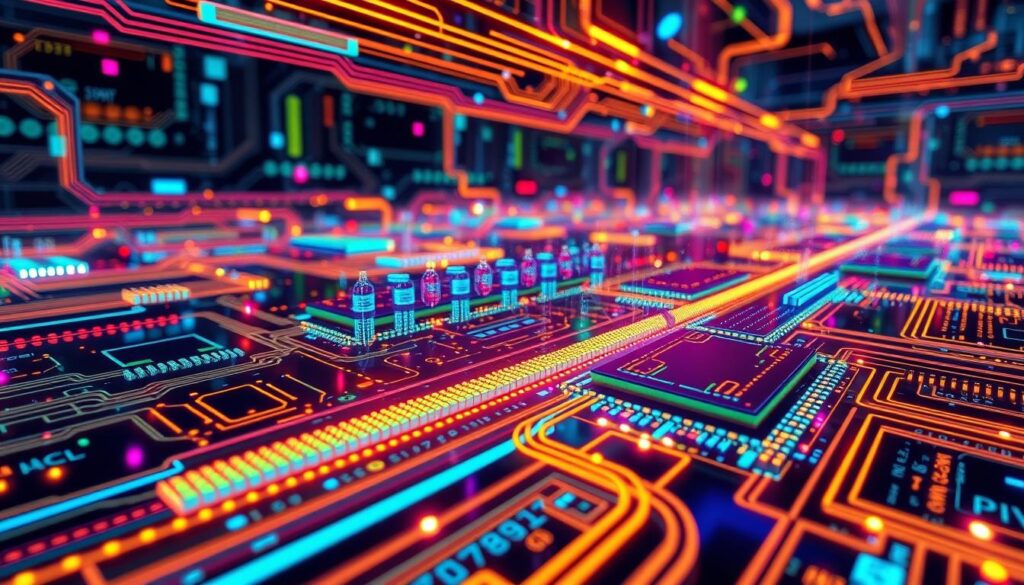
In short, the CPU’s memory management and data transfer skills are vital for its performance. By understanding how the CPU works with cache management, memory addressing, and data bus, we see how complex and advanced modern computers are.
| Cache Level | Cache Size |
|---|---|
| Level 1 | 64 KB – 512 KB |
| Level 2 | 1 MB – 32 MB |
Clock Speed and Processing Power
The clock speed of a CPU is key to its power and performance. It’s measured in hertz (Hz), showing how many cycles the CPU does per second. A higher clock speed means faster processing. For example, a 3.0 GHz CPU can do more cycles than a 2.0 GHz one, leading to better performance.
Several things affect clock speed and power, like the CPU architecture, core count, and cooling. Modern multi-core processors have 2 to 64 cores, boosting parallel processing and performance. New tech has also raised clock speeds, with top CPUs hitting 5.5 GHz or more.
Here are some perks of higher clock speeds:
- Improved gaming, with a 10% clock speed boost potentially raising frame rates by 5% to 10%.
- Quicker compilation times for coding, with higher speeds cutting down compilation time by 20% to 40% on big projects.
- Better virtualization performance, with higher speeds making VMs run smoother by better managing resources.

In summary, clock speed is vital for a CPU’s power and performance. As tech advances, we’ll see faster speeds and more efficient CPUs, boosting overall performance.
| CPU Clock Speed | Processing Power | Performance Improvement |
|---|---|---|
| 2.0 GHz | Low | Baseline |
| 3.0 GHz | Medium | 10-20% improvement |
| 5.0 GHz | High | 30-50% improvement |
Input/Output Control Functions
The Central Processing Unit (CPU) is key in handling input/output operations and device interrupts. It uses programmed I/O, interrupt-driven I/O, and Direct Memory Access (DMA). Each method has its own benefits and drawbacks, depending on the application needs.
Device communication is vital for input/output tasks. The CPU must talk to devices like keyboards and printers. It does this through interrupt handling, allowing it to pause and handle device requests.
Types of Input/Output Operations
There are hard I/O, soft I/O, and programmed I/O types. Hard I/O is direct data transfer, while soft I/O is over networks. Programmed I/O is the slowest, needing a program for each data transfer.
Input devices like keyboards and scanners turn user actions into signals. Output devices, such as monitors and speakers, show or play back information to users.

| Input/Output Method | Description |
|---|---|
| Programmed I/O | Slowest control method, requiring the processor to execute a program instruction for each I/O data transfer |
| Interrupt-Driven I/O | Faster than programmed I/O, but more complex, as it interrupts the processor for data transfer |
| Direct Memory Access (DMA) | Allows the DMA controller to complete data transfers with minimal processor involvement, making it faster than both programmed and interrupt-driven I/O |
In conclusion, the CPU’s input/output control is critical for device communication and interrupt handling. Understanding the different methods shows the complexity and importance of the CPU’s role in these operations.
Multi-Core Processing Capabilities
Modern CPUs have multiple cores, which enable parallel processing and better performance. This multi-core processingmakes tasks run faster. It’s great for apps that need lots of power.
The CPU architecture of multi-core processors lets them do many tasks at once. This leads to big performance boosts.
Some key benefits of multi-core processing are:
- Tasks run faster because they can do things in parallel
- They can handle lots of requests at once, making servers better
- They’re super efficient in creative work like video editing and 3D modeling
Parallel processing means many calculations can happen at the same time. This saves about 30%-50% of time in projects. Mobile devices with multi-core processors make apps load up to 40% faster.

In short, multi-core processing is key in today’s CPUs. It’s seen in gaming, video editing, and more. As we need faster processing, multi-core processing and parallel processing will keep getting more important.
CPU Performance Optimization
Improving CPU performance is key to better computer system performance. Techniques like threading and parallel processing help. Power management also plays a big role. These methods make systems work faster and more efficiently.
Threading lets multiple tasks run at the same time, making systems more responsive. Parallel processing does the same for different tasks. It’s important to use power management to save energy and keep systems cool. This makes systems last longer and work better.

- Upgrading to a newer CPU with improved architecture and higher clock speeds
- Enabling Turbo Boost technology to dynamically increase clock speeds during demanding tasks
- Implementing effective thermal management solutions to maintain optimal operating temperatures
- Optimizing software and firmware to reduce CPU usage and improve system efficiency
Using these strategies can greatly boost CPU performance. This leads to faster systems, more productivity, and a better computing experience. Keeping up with new technologies is vital for the best system performance and efficiency.
Modern CPU Technologies
Modern CPUs have seen big changes, focusing on better performance and efficiency. Modern CPU technologies like pipelining and out-of-order execution are key. They let CPUs handle many instructions at once, boosting power and cutting down on wait times.
Modern CPUs have some standout features:
- High clock speeds, often in gigahertz (GHz)
- Multiple cores for better multitasking
- Advanced CPU architecture and CPU design for top performance and less power use
These new modern CPU technologies have made CPUs more powerful and efficient. They’re used in everything from desktops to mobiles. As CPU architecture and CPU design keep getting better, we’ll see even more gains in performance and efficiency.

The effects of these advancements are clear in today’s computers. With modern CPU technologies, users get faster speeds, better multitasking, and overall better performance.
| CPU Type | Clock Speed | Number of Cores |
|---|---|---|
| Intel Core i3 | Up to 4.2 GHz | 4-6 cores |
| Intel Core i5 | Up to 4.6 GHz | 6-8 cores |
| Intel Core i7 | Up to 5.0 GHz | 8-10 cores |
CPU Functions in Different Computing Devices
CPU functions are key in many devices like desktops, mobiles, and embedded systems. Each device has its own needs and challenges. These affect how CPUs are designed and work.
Desktop computers need CPUs that can handle lots of tasks at once. Intel’s Core i9 processor has up to 18 cores and 36 threads. It’s great for tasks like video editing and gaming.
Mobile devices, though, focus on saving power and keeping cool. ARM-based processors are common here. They balance performance with power use. Embedded systems need CPUs that can process quickly and use little power.
Here’s what sets CPU functions apart in these devices:
- Desktop computers: high-performance computing, multi-core processing, hyper-threading
- Mobile devices: power efficiency, thermal management, ARM-based processors
- Embedded systems: real-time processing, low-power consumption, specialized CPU functions
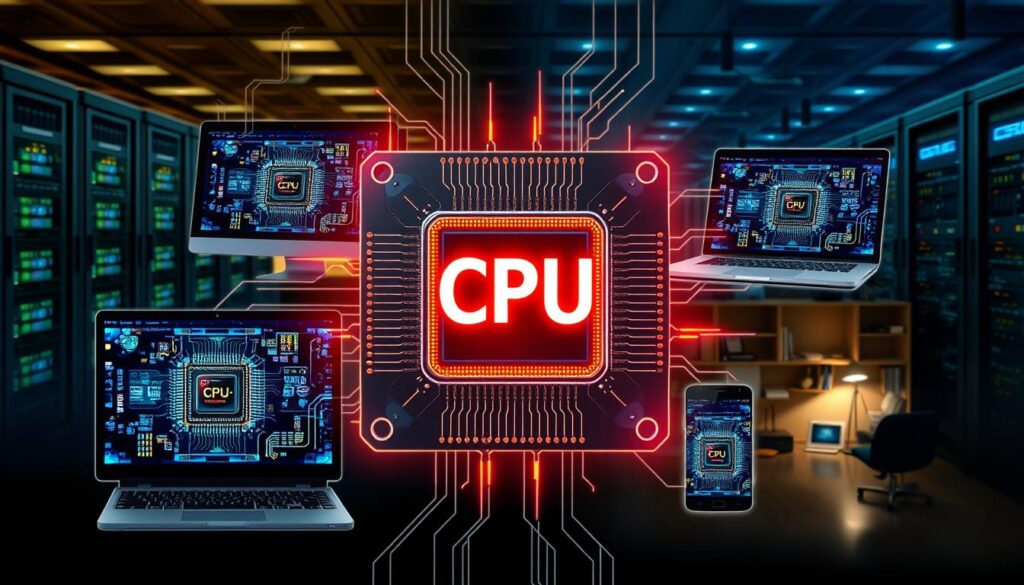
| Device Type | CPU Functions | Key Characteristics |
|---|---|---|
| Desktop Computers | High-performance computing | Multi-core processing, hyper-threading |
| Mobile Devices | Power-efficient computing | ARM-based processors, thermal management |
| Embedded Systems | Real-time processing | Low-power consumption, specialized CPU functions |
Common CPU Issues and Troubleshooting
CPU problems can really slow down your computer. Overheating is a big issue that leads to crashes, slow performance, and loud fans. Cleaning your CPU’s cooling parts can cut down overheating by half. This makes your computer run cooler and quieter.
Other common problems include inadequate cooling, dust buildup, and overclocking. You can fix these by checking system temperatures, updating drivers, and doing regular CPU maintenance. Signs of CPU trouble include computers freezing, beep errors, and the Blue Screen of Death (BSoD).

To avoid CPU problems, keep your computer clean and well-maintained. This includes disk cleanup and defragmentation. It can make your CPU up to 15% faster in busy systems. Also, using a surge protector can protect your CPU from power issues, reducing the risk by 70%.
Here are some common CPU problems and how to solve them:
- Overheating: Regular cleaning of CPU cooling components and ensuring proper airflow
- Inadequate cooling: Upgrading cooling systems or using a liquid cooling solution
- Overclocking: Reducing clock speeds or using a more efficient cooling system
Future Trends in CPU Development
The future of CPU development is exciting. New technologies like quantum computing and AI processing will shape it. The global CPU market is set to hit $100 billion by 2025. Manufacturers are working hard to add these technologies to make new things possible.
Quantum computing will make CPUs super fast at doing complex tasks. This could lead to big changes in medicine and finance. Also, AI processing will help CPUs learn and adapt to what users need. This will make them work better and more efficiently.
Future CPUs will have some cool features:
- More quantum computing for quick calculations
- AI processing for better performance
- Less energy use with new materials and designs
- More power for less energy thanks to new designs
Graphene and carbon nanotubes will make CPUs smaller and faster. They will use less power too. This means CPUs will be more efficient and faster, helping people work better in many fields.

The future of CPU development is full of promise. As tech advances, we’ll see big changes in future trends, CPU development, quantum computing, and AI processing. The global CPU market could grow to $100 billion by 2025, leading to lots of new ideas and products.
| Technology | Current Status | Future Potential |
|---|---|---|
| Quantum Computing | Emerging | High-performance calculations |
| AI Processing | Developing | Adaptive performance and efficiency |
| Graphene and Carbon Nanotubes | Research | Increased efficiency and speed |
Conclusion: The Ever-Evolving Role of CPU Functions
The Central Processing Unit (CPU) is key to computer systems. It has grown from the Intel 4004 to today’s powerful multi-core processors. The CPU’s functions keep getting better to handle more computing tasks.
CPUs are essential in all kinds of devices. They execute instructions, manage memory, and handle input/output operations. This is true for desktops, mobiles, and even embedded systems.
The future of CPU functions looks bright, thanks to new technologies. Quantum computing could make CPUs much faster in certain tasks. Also, CPUs with AI processing capabilities will change how we use computers.
As technology advances, the CPU’s role will stay vital. It will be the heart of new innovations and technological wonders. Knowing how CPUs work helps us see how far we’ve come and what’s next.
FAQ
What is a Central Processing Unit (CPU)?
The Central Processing Unit (CPU) is the brain of the computer. It executes instructions and manages data.
What are the core functions of a CPU?
A CPU’s main jobs are instruction execution, data processing, and memory management.
How does the CPU perform fetch and decode operations?
The CPU gets instructions from memory in the fetch cycle. It then decodes them and uses the program counter to run the instructions.
What types of arithmetic and logic operations can a CPU perform?
A CPU can do many arithmetic tasks like addition and subtraction. It also handles logical tasks, such as comparisons and bitwise operations.
How does the CPU manage memory and data transfer?
The CPU manages memory through cache management and memory addressing. It also handles data bus operations for efficient data transfer.
How does clock speed affect the processing power of a CPU?
Clock speed directly affects a CPU’s power and performance. Faster clock speeds mean more processing power.
What are the input/output control functions of a CPU?
The CPU controls device communication, interrupt handling, and input/output operations.
How do multi-core CPUs enable parallel processing?
Modern CPUs with multiple cores can do tasks at the same time. This boosts performance and efficiency.
What techniques are used to optimize CPU performance?
To improve CPU performance, techniques like threading and parallel processing are used. Power managementfeatures and design advancements also help.
What are some of the emerging technologies in modern CPU development?
Modern CPUs use advanced technologies like pipelining and out-of-order execution. They also integrate quantum computing and AI processing.
How do CPU functions differ across various computing devices?
CPU functions vary by device, like desktops, mobiles, and embedded systems. Each has unique needs and constraints.
What are some common CPU issues and how can they be addressed?
Common issues include performance problems and hardware failures. Troubleshooting and maintenance can solve these problems.
What are the future trends in CPU development?
Future CPUs will likely include quantum computing and AI processing. These advancements will greatly improve computer performance and capabilities.